
By admin Date of issue: Nov 11,2022
Bluetooth wireless technology features low-bandwidth, short-range connection between two devices enabled to receive the data. The structure behind this technology is complicated, and the extent of operation is implementation specific. Using Bluetooth is not difficult and allows many useful features that enhance today's technology.
Cell Phones
In the world of cell phone technology, a Bluetooth headset allows phone users to communicate hands-free. The device has a sensitive microphone that will pick up the conversation from the users and carry it to the person on the other end of the call. Bluetooth attaches to the ear of the cell phone user and allows them to hear what their caller is saying. Essentially, a Bluetooth device provides access to users without touching their phone. The owner of the phone can answer calls and speak freely. The cell phone only comes into play if the user must use a keyboard to dial a number or send a text message, an invaluable alternative for people who need a hands-off approach to making a phone call. Laws regarding cell phone use while driving has made the Bluetooth function an indispensable asset.
Personal Computers
The nature of a Bluetooth design makes operation with a personal computer powerful. Functions of a Bluetooth device on a PC are vast. Because Bluetooth technology requires a low-bandwidth transmission, many computer patrons adapt to it for communicating with people over the Internet. For example, when making a video call via a Web cam, Bluetooth allows for hands-free operation. Other functions in a computer include synchronizing between mobile devices such as a cell phone or iPhone calendars or address books. Any time communication between two devices requires little bandwidth, a Bluetooth connection might make the process easier. Bluetooth-enabled keyboards and mice also make input on some personal computers possible without a separate wireless transmitter.
Plantronics produces many different types of Bluetooth headsets to use with your cellphone. Solving Bluetooth-related problems usually is easy and merely takes a quick look at the instruction manual. Other times, these headsets mysteriously start having problems that are not solved so easily. Here are some ways to successfully troubleshoot and solve your Plantronics headset woes.
Charge your headset's battery. Often, a headset's inability to pair with the cellphone is due to a simple lack of power. Place your headset on the charger and charge it fully to rule out this possibility. While you're at it, charge your phone battery too.
Reboot your devices. Completely power down your phone, wait a few seconds and then turn it back on. This simple procedure will ensure you don't have any conflicting problems with your phone's operating system. Reboot your headset by holding down the power button until the light goes out. Refer to your phone and headset manual for specific instructions on how to do this.
Uninstall problematic software. If you have applications installed on your phone that use Bluetooth or otherwise conflict with its settings, it may be wise to remove them if you're still having trouble connecting your headset.
Make sure your phone's Bluetooth settings are correctly enabled. These settings are usually found in the network preferences of your cellphone's main menu or settings. Bluetooth should be set to "on" and should be actively searching for devices.
Our DR5018 supports BT5.1 Bluetooth,
Please check the following links if necessary:https://www.wallystech.com/Routerboard/DR5018-wifi6-Qualcomm-IPQ5018-2T2R-2.5G-ETH-port-802.11AX-MU-MIMO-OFDMA-supporting-QCN9074-wifi-card.html
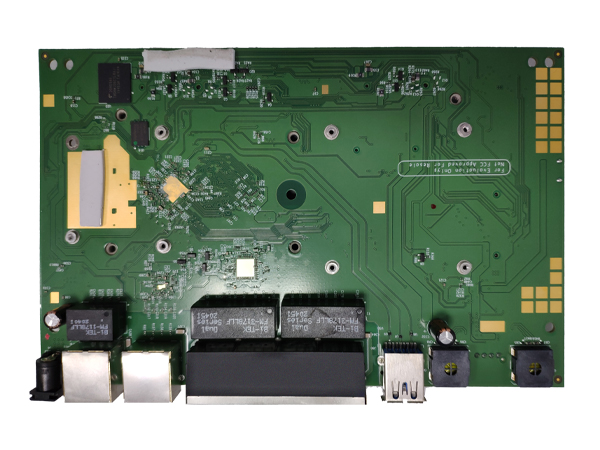
ADD:116 ChengYang Road, XiangCheng District, SuZhou City,JiangSu Province, China
Skype:sunbenku1
Email:support@wallystech.com
Copyright © 2020 Wallys Communications (Suzhou ) Co., LTD Sitemap



